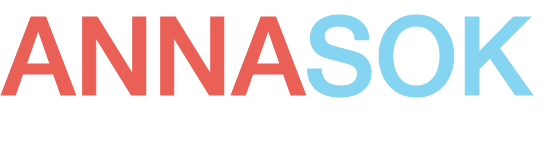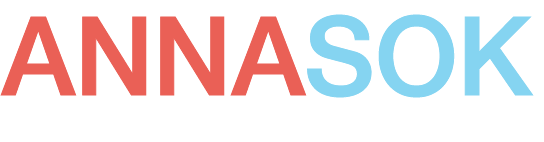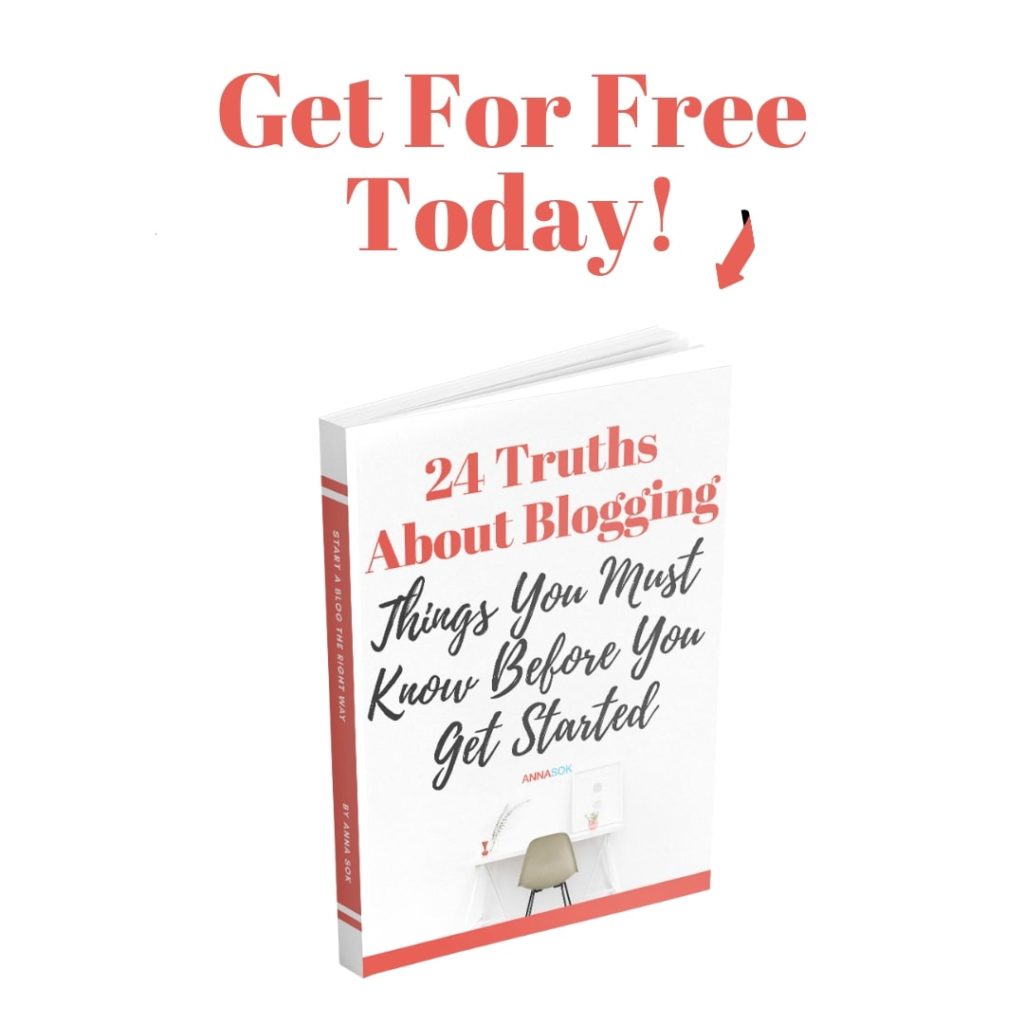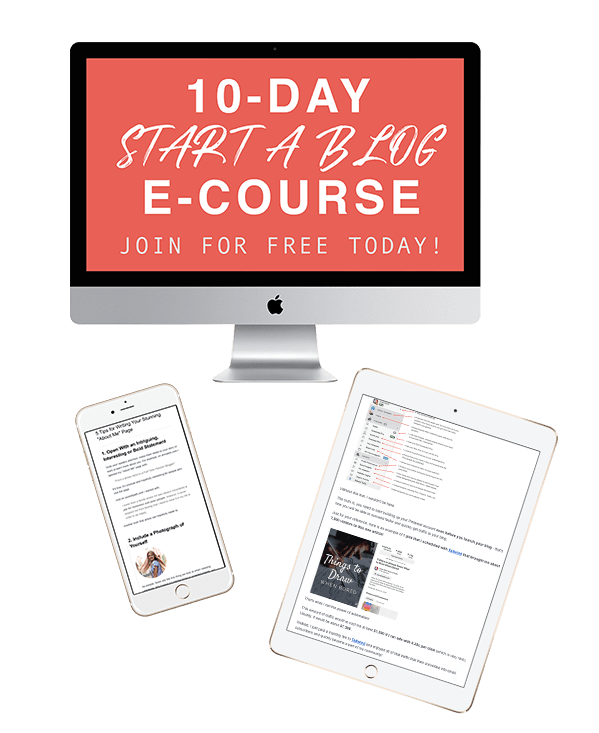Pinterest board ideas, names and organization can and will affect the amount of traffic you are getting to your blog!
Surprised?
Well, you might already know that Pinterest is NOT a social media platform, it’s a search engine! So it should be treated like one when it comes to… Really, everything you do on the platform!
Including what boards you have, their names and how you organize them.
Pinterest Checklist: Fixing 10 Mistakes
Avoid & fix these 10 mistakes bloggers make on Pinterest!
Sign up to get access to the checklist & join my email list for bloggers! 🙂
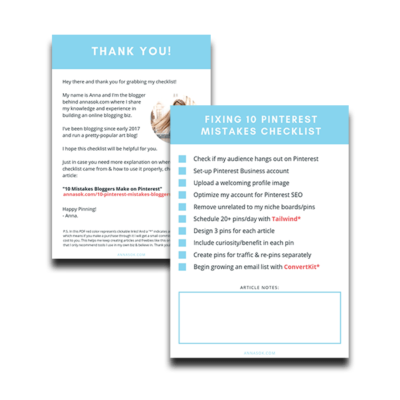
Coming Up With Pinterest Board Ideas and Names
Let’s use a generator and come up with some funky names for your boards that attract attention, right?
WRONG!
Again, SEO (search engine optimization) is KEY if you want to get some real results with the platform.
That’s why board names like “Yums Plums”, “Flying like a birdie“, “Guess what?“, “My fav stufz” aren’t going to do you any good.
So, the first thing you should do when coming up with a name is asking yourself…
What do I write about on my blog?
What’s my niche? Main categories and topics that I cover?
Write the answers down and start searching them on Pinterest Search Bar!
For example, on this blog, I write about blogging tips, and that includes Pinterest for Bloggers. So I will start by typing “Pinterest” in the search bar and seeing which results pop up first!
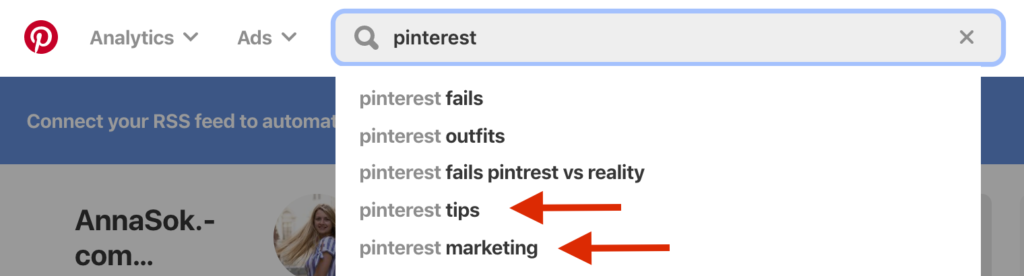
The first 3 options don’t really work for me. But the last 2 do! So now guess what I named my 2 Pinterest Boards?
That’s right!
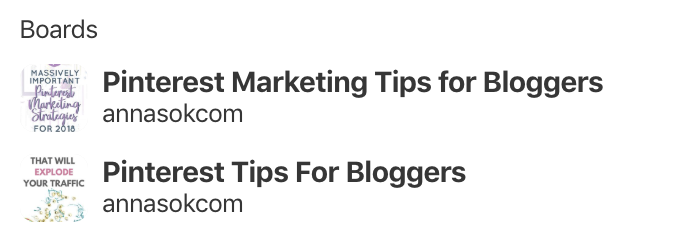
Awesome!
But you don’t have to just rely on the first things that pop up. Sometimes, they won’t work out for your content.
Actually, I prefer taking a step further and hitting enter (making the search).
So let’s say you blog about travel. Search that keyword on Pinterest and the result will have a top bar full of clouds with related keywords that are searched together.
These are ranked from left to right – left being most popular.
Like this:
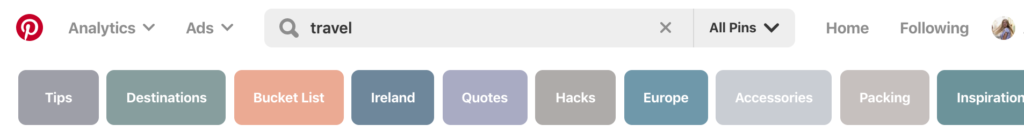
So now, I can name my boards with these keywords (if I actually plan on writing about these topics). For example,
- Travel Tips and Hacks
- Travel Bucket List Destinations
- Travel Quotes Inspiration
See how I mixed and matched some of the keywords? It’s cool to do if they work nicely together 🙂
Now, why is this important?
SEO – naming your boards properly will help you get more followers, clicks, saves and ultimately traffic.
First of all, you are letting Pinterest know what your area of expertise is.
Secondly, people who search for these keywords can stumble upon your boards on Pinterest.
For example, if I search “Pinterest tips for bloggers” and select “boards”, my board is right in there! Which means other users can follow and explore it quickly.
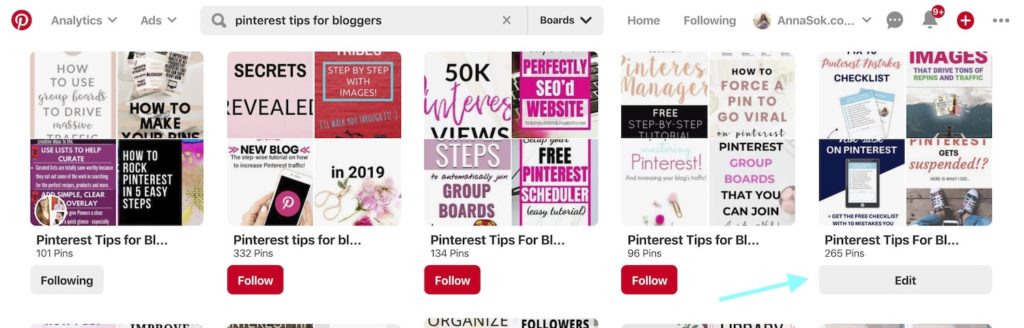
And finally, when your board has a specific keyword that is also included in the board description and the pin – Pinterest knows EXACTLY what you are talking about in the article.
Simply put, you get a higher chance of being shown to more Pinterest users and be ranked higher in the search.
Lacking Pinterest Strategy? Learn how I went from 0 to 12,000,000 monthly impressions on Pinterest using these 3 Pinterest Secrets! Click HERE to get my FREE Guide NOW! 🙂
More Board Ideas…
Now, I do believe that the best way to come up with Board Names is by figuring out what you write about on your blog.
But what if you feel really-really stuck?
Then, I suggest checking out 2 things:
- Spy on the people who are in a similar niche to yours. What kind of boards do they have?
- Check out Pinterest Categories for more ideas.
I love the second option more to be honest. This way you ask Pinterest to tell you what are the featured pins in the category you chose + featured related boards. Lot’s of great ideas there!

Pinterest Board Organization Tips
As you keep adding boards to your Pinterest profile, things can get messy.
There are a couple of ways to organize your boards:
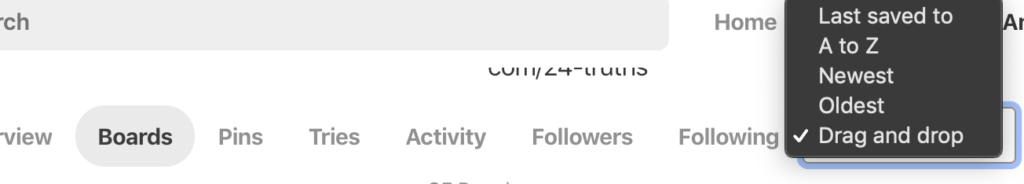
- Last saved to (Pinterest shows the latest updated boards first)
- A to Z (alphabetical order)
- Newest boards first
- Oldest boards first
- Drag and Drop
The last option is by far my favorite as you have full control over how your boards are presented.
I like to think that everything matters, so I organize my boards to show Pinterest and its users what my account is all about.
I like to start with a board dedicated to my blog’s content, follow it with the most relative boards, and ending with any group boards I’m a part of.
Like this:
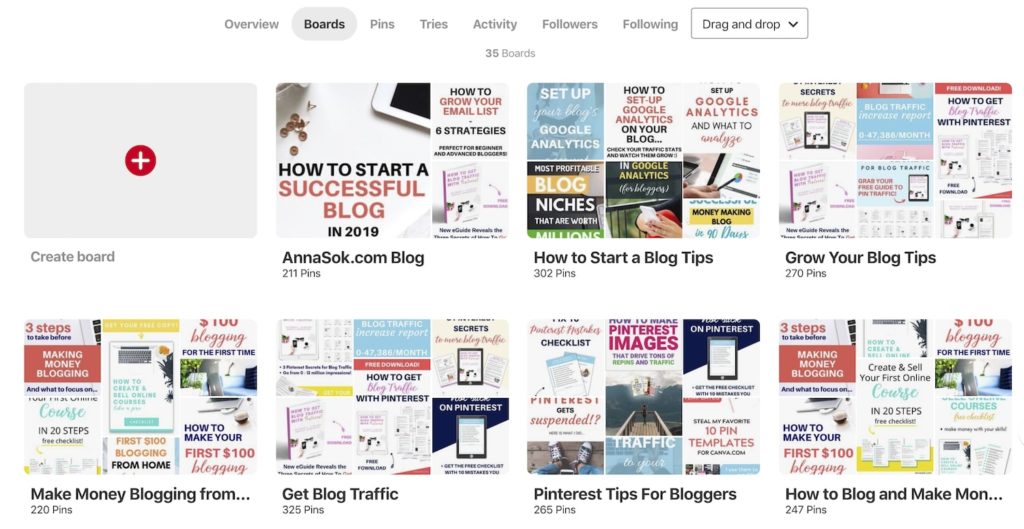
What else can I use the Pinterest Search Bar for?
Truly EVERYTHING!
- Use it to get content ideas for future articles!
- For pin design inspiration.
- Collect related keywords and add them to your board and pin descriptions!
- Find new cool boards/ people to follow.
The search bar is your Google. Use it for anything related to the platform. Use it as your business tool, and as a tool of a regular user.
It’s awesome!
More Pinterest Tips…
I’ve got a couple more articles for you to check out about Pinterest for Bloggers…
- 10 Mistakes Bloggers Make on Pinterest
- What to do when your Pinterest account gets suspended
- and more coming soon! So make sure to sign up to my email list to stay posted!
- + grab a freebie while you are at it 😉
Get 10 FREE Canva Pinterest Templates
These are 10 Unique Pins I use on My Art Blog!
Sign up to get access to them and join my email list for bloggers! 🙂
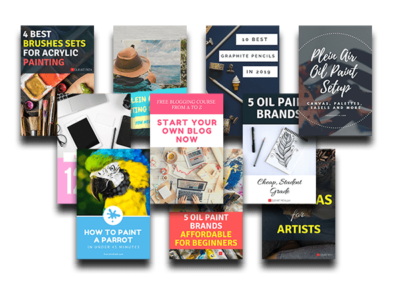
Enjoyed the Article?
Save it to your Pinterest board related to “Pinterest Tips”! Thank you for reading and sharing!

![Pinterest Board Ideas, Names and Organization for Bloggers [2019]](https://annasok.com/wp-content/uploads/2019/08/pinterest-boards-name.jpg)