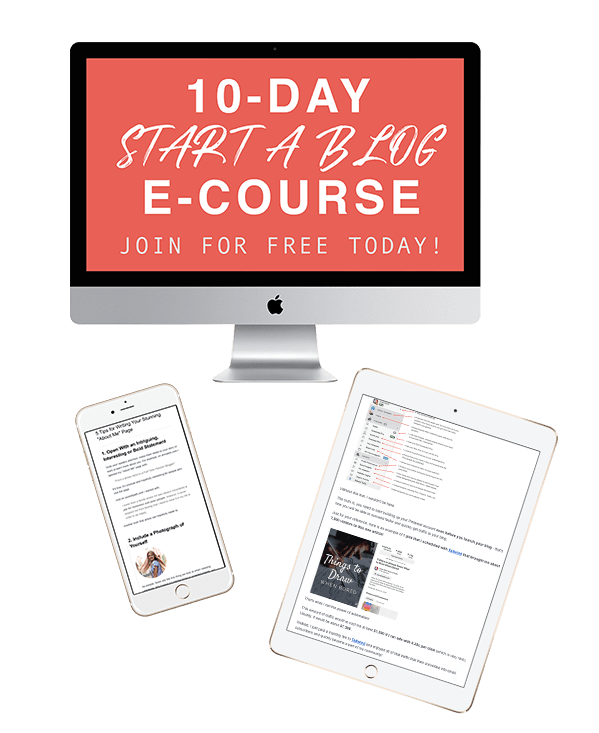All of the Resources and Tools You Need for your
On this page I’ve compiled all of my favorite Blogging Resources, Tools, Software and other helpful pages.
I use these ALL the time myself in my 2 blogs and it took me over 2 years to put them together.
Let me just tell you that I’ve tried sooo many different options before I came around to these tools! So I hope you will find them helpful too! 🙂
Side Note: This page includes affiliate links, which means I might get a commission from your purchase at no extra cost to you. This is what helps me work on the free content and freebies I produce for you guys, so thank you for that! Still, I Only included the things I use myself and stand behind 100% (learn more)
BlueHost is the #1 Hosting and Domain Name Platform. I use it to run my 2 blogs and for the domain names.
Why is it #1?
a) you can’t have a website, a blog or a business without a place to host it at.
b) if you are building a successful business you need to be able to scale it, which is almost impossible to do on a free platform.
c) it’s fast, it’s easy to set up, and it’s CHEAP.
To be honest, I started with a different platform at the beginning of my blogging journey, and ended up overpaying and having to transfer my website (not a process for light-hearted).
I don’t want you to make the same mistakes as I did. And you can start your blog within minutes for just 2.95/month for the first 36 months.
That’s a price that doesn’t allow for excuses!
Note: you can follow this step by step guide to set it up and start a blog.
Do you need this plugin? YES!
Can you live without it? Probably.
There are thousands of websites created all around the world every month. How do you make yours stand out?
You can design your website from scratch and make it fit your branding, style and personality with Elementor Pro! There is a free version as well that doesn’t include many stunning features. But give the free one a shot anyway. And I’m sure you will fall in love with it quickly.
It’s a drag and drop very simple page builder. They constantly make awesome updates to include new features and I simply can’t get enough of it.
Here is what you can get done with Elementor Pro:
– Design every bit of your website from scratch
– Build email opt-in forms and pop-ups
– Make your landing page stand out
– Create stunning sales pages
– Stop worrying about and buying themes (I recommend OceanWP)
They are a PRO at helping you design your site in a unique way.
P.S. You are looking at an example of what Elementor Pro can do. I used it to build this website 🙂
You want to have a successful blog, right? That includes growing your audience and building a tribe of YOUR people. Email is by far the absolute best way to do it. I said it, and so did many other successful bloggers.
I’ve tried many email marketing providers in the best including MailChimp and GetResponse. They were fine.
Businesses are not built on fine, they are build on AWESOME! And that’s the least I can say about ConvertKit.
They allow me to:
The best part is, that it was designed by a blogger for other bloggers. That’s why it includes everything you need and no extra fluff.
I LOVE it and can talk about it for hours, you will too!
Your blog thrives on traffic and content. While as you can’t automate content creation, you can automate your traffic! Sounds interesting?
Pinterest is where I get most of my traffic from, and so do many other successful bloggers.
We don’t do it by going on Pinterest 30 times a day, rather I take 15 minutes every week and schedule pins. Automated Pins publishing = automated traffic.
Tailwind is the leading software in the industry and is recommended by Pinterest (so you are not breaking any rules here).
It allows you to:
To be fair, my blogs wouldn’t thrive without it. So I can’t recommend it enough!
Getting traffic fro Pinterest is awesome, and to it more efficiently you need to get more re-pins and show Pinterest that you are an authority and that people care for your content!
You can do it with this awesome plugin, and here is how:
Easy-peasy set it and forget it type of thing. Yet, so important for success!
Creating your own products, such as e-courses, printable, e-books and membership sites are the high-ticket money makers in blogging.
It doesn’t matter what topic you are blogging about, there is knowledge and information to share! It’s up to you to come up with an idea, create the course and find audience for it.
Teachable will take care of the rest:
And the best part is that you can get started for free!
Did you know that you are losing visitors every day if your site doesn’t load under 3 seconds? It’s a pretty high number to aim for, and there are a lot of components involved in the process.
I’m not too tech-savvy so I couldn’t reach this point, but I know for a fact that I went from 31.8 seconds (!!!) to 5.7 seconds. And it wouldn’t be possible without this plugin.
If you are ready to have a fast website from day 1, or are ready to take things to the next level with a current one – then you might want to give it a shot!
Blogging includes a lot of writing and sometimes it’s hard to catch your own little mistakes.
That’s where Grammarly comes in!
You can install it as a browser extension which will automatically check your writing during the process. Or you can copy/paste what you wrote offline and Grammarly will check for mistakes and improvements.
You can NEVER steal photos from the internet and use it on your site. It’s pretty self-explanatory and you can get in a lot of trouble for doing so.
And while as there are many great site that offer imagery with a license that allows you to use them freely, sometime you just can’t find the right one for your needs.
When in doubt, I turn to Deposit Photos and search in there.
I visit this website every week!
They are my go-to place for fonts, mock-ups, imagery and design elements.
AND they have at least 6 free products available for download and changing every single week. Truly awesome!
I hope you enjoyed the list and found it helpful.
I will make sure to update it as soon as I discover new awesome tools or find better ones!
For now, feel free to share this page with your friends, I appreciate it 🙂
Copyright © 2019 AnnaSok.com. All rights reserved.
This website includes affiliate links, which means I might get a commission from your purchase at no extra cost to you.
Join over 2,000+ bloggers and get access to my free library of resources! There are mini eBooks, checklists, Canva Templates and more. Whenever I create something new, you’ll get immediate access!:)
Where should I send the password to the library?
*Already a part of the crew? Sign In